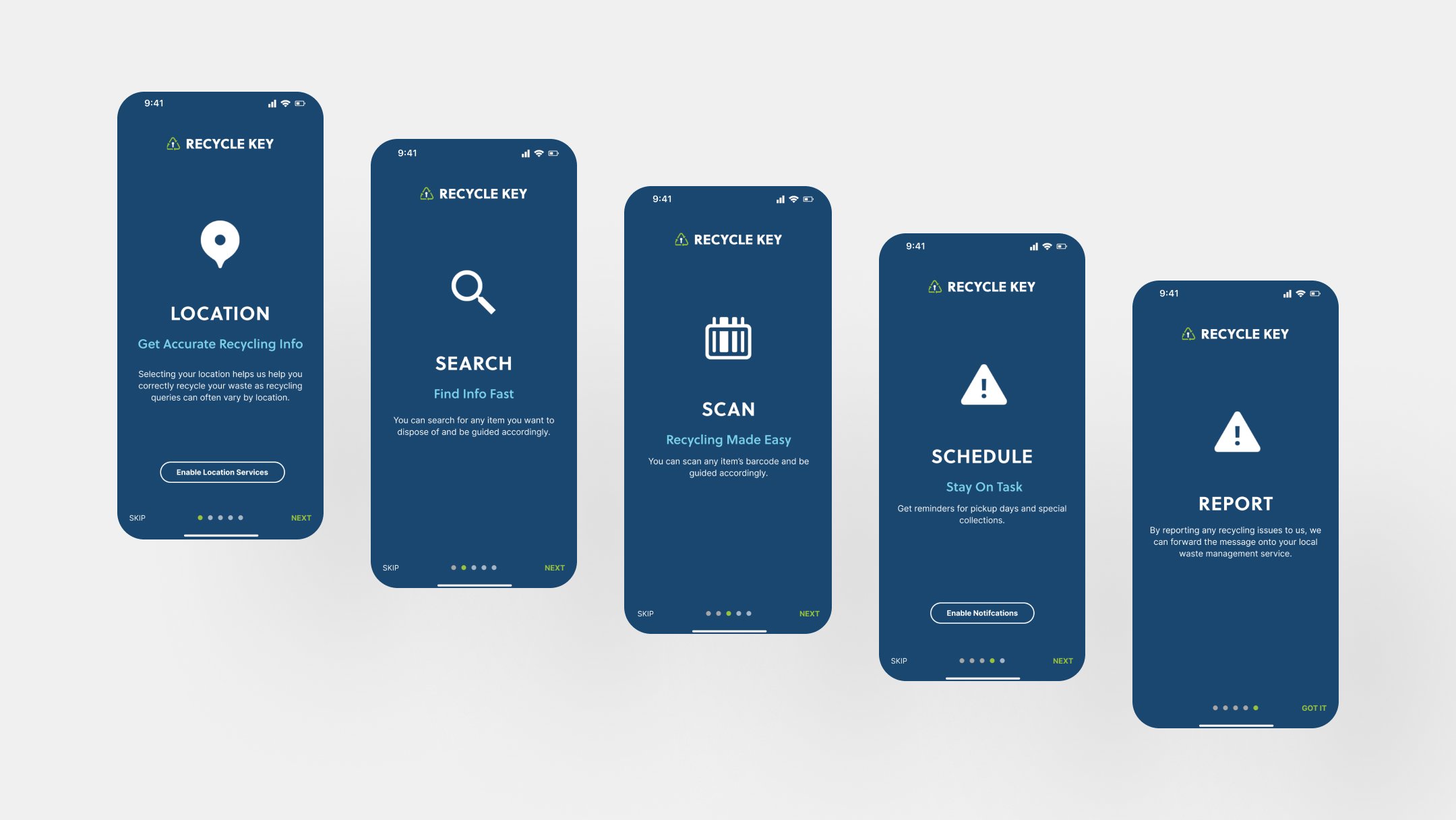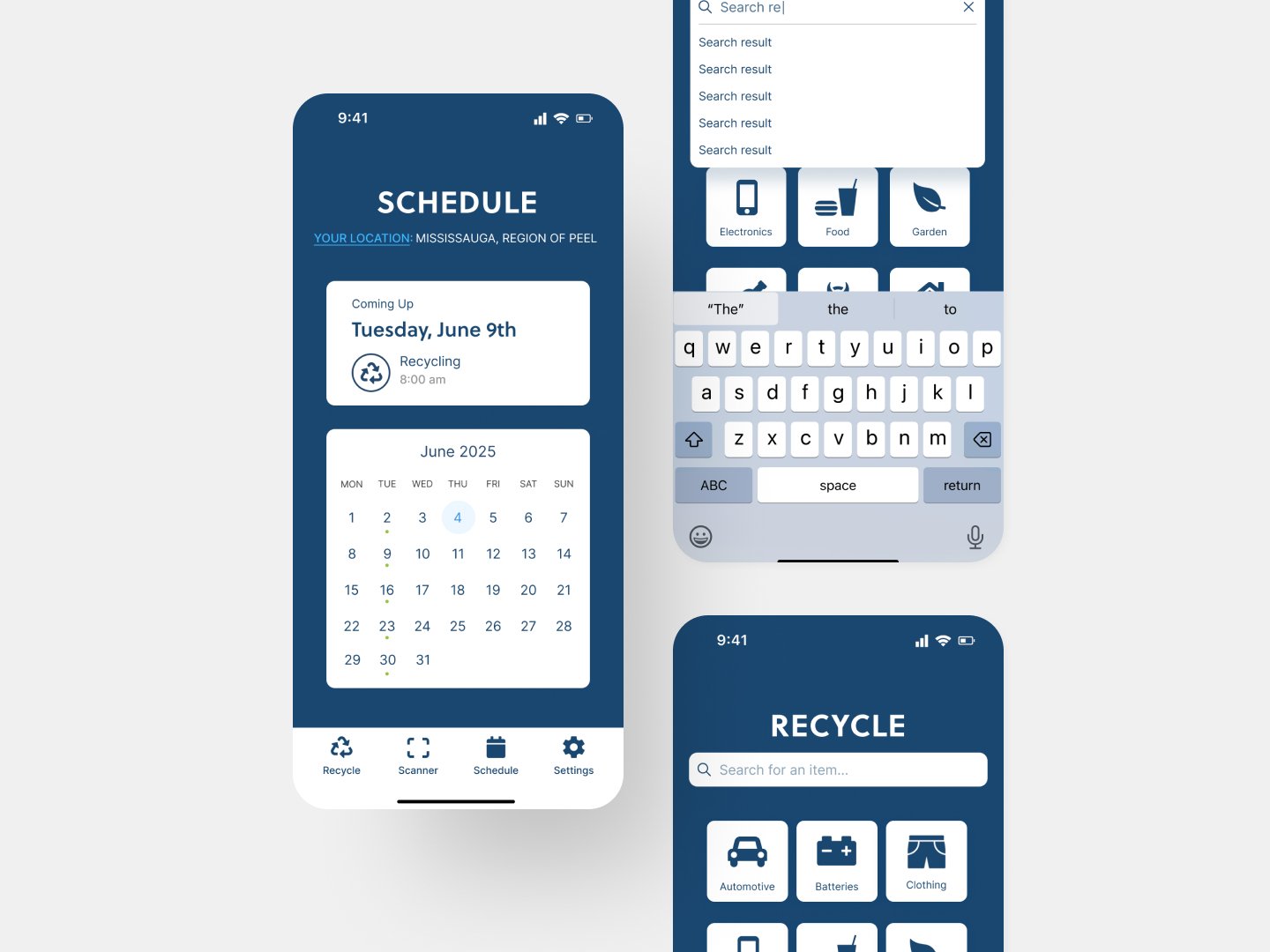Recycle Key
UX/UI

DELIVERABLES
User Research
Brand Identity
Wireframes
Prototype
SOFTWARE USED
Adobe Illustrator
Figma
PROJECT BACKGROUND
Recycle Key is a project aimed at creating a user-friendly digital resources for users to be able to access for information purposes. It is meant to be a handy, easy to use guide. Recycle Key is a go-to source for all and any recycling inquiries.
Overview
Introduction
Recycle Key is an accessible digital resource designed to educate and guide users on proper recycling and waste management. It serves as a go-to source for any recycling inquiries, offering an easy-to-use mobile application that provides location-based recycling information. By simplifying the process, Recycle Key empowers users to make informed decisions and contribute to a more sustainable future.
Problem Statement
Many individuals struggle with recycling because they lack clear, reliable information about what can and cannot be recycled in their area. Existing resources are often outdated, overly technical, or difficult to access, leading to confusion and incorrect recycling practices. Users need a quick, convenient way to verify proper recycling methods without sifting through complex guidelines or multiple sources. Without a centralized, user-friendly digital tool, people may dispose of materials improperly, reducing the effectiveness of recycling efforts and contributing to unnecessary waste. Recycle Key aims to solve this problem by providing an intuitive, location-based resource that makes accurate recycling information readily available.
Objectives & Goals
The primary objective of Recycle Key is to create a digital experience that educates and guides users through the recycling process based on their location. Additional goals include:
Increasing users' confidence in recycling and waste management.
Providing a simple, intuitive guide for quick reference.
Fostering a sense of community and shared responsibility for sustainability.
Process
The design process began with in-depth research to understand user challenges, followed by defining key problems and solutions. Through sketches, user flows, wireframing, and A/B testing, we refined the app’s structure for clarity and accessibility. The final design focused on intuitive navigation, visual engagement, and community-driven resources to ensure a seamless user experience.
Problems & Solutions
After conducting research and analyzing user feedback, several key challenges were identified that hinder effective recycling. These problems highlight gaps in accessibility, comprehension, and motivation. The following solutions were developed to address these specific user pain points and create a more intuitive and effective recycling experience.
Ideation
Sketches, user flows, and wireframes were created to map out the app’s structure and interactions. Various design solutions were explored through brainstorming, wireframing, and A/B testing. The focus was on creating an intuitive and visually engaging experience, ensuring that users could quickly find and understand recycling guidelines.
User Flow
Wireframes

App Screens
Onboarding
The onboarding process consists of four optional screens that can be skipped and adjusted in settings later. These screens introduce users to key app features, ensuring they understand how to navigate the platform efficiently.
Location Services – Determines the user's location to provide accurate recycling guidelines based on their area.
Search Function – Explains how users can quickly find recycling information for specific materials.
Scan Feature – Demonstrates how to use the built-in barcode scanner to identify proper disposal methods for labeled products.
Report Issues – Guides users on how to flag incorrect recycling information or report missing data to improve app accuracy.
Home
The home screen provides users with a simple and intuitive way to find recycling information. At the top, users can search for specific items directly. Below, common recycling categories—such as Automotive, Electronics, and Food—are listed in alphabetical order for easy browsing.
When a category is selected, users are taken to the main category page (e.g., "Automotive"), where they can either search within the category or browse a list of common items related to it. Each item includes clear recycling instructions, typically offering one of three disposal options.
Scanner
The Scanner feature allows users to quickly determine how to recycle an item by scanning its label. When users open the scanner, the app activates the camera to capture the barcode or product label. The app then processes the scanned item and provides instant recycling instructions based on the user’s location.
Schedule
The Schedule screen provides users with a personalized recycling calendar based on their location. The app automatically displays the next recycling pickup dates and times, ensuring users know exactly when to put out their waste.
Settings
The Settings screen allows users to customize the app to fit their preferences and needs. Here, users can adjust various options to enhance their experience and ensure the app works best for them.

Takeaways
Recycle Key successfully addresses the need for a comprehensive and user-friendly digital recycling resource. By focusing on accessibility, clear navigation, and real-time location-based information, the app empowers individuals to recycle with confidence and contribute to a more sustainable community.
What I Learned
This project reinforced the importance of user-centered design in simplifying complex topics like waste management. Key takeaways include:
Clarity is key – Simple language and intuitive design help users stay engaged and make informed decisions.
Research drives design – Understanding user frustrations allowed for practical, real-world solutions.
Flexibility enhances usability – Features like adjustable settings and multiple search methods accommodate diverse user needs.
(This project is a concept and has not undergone user testing.)